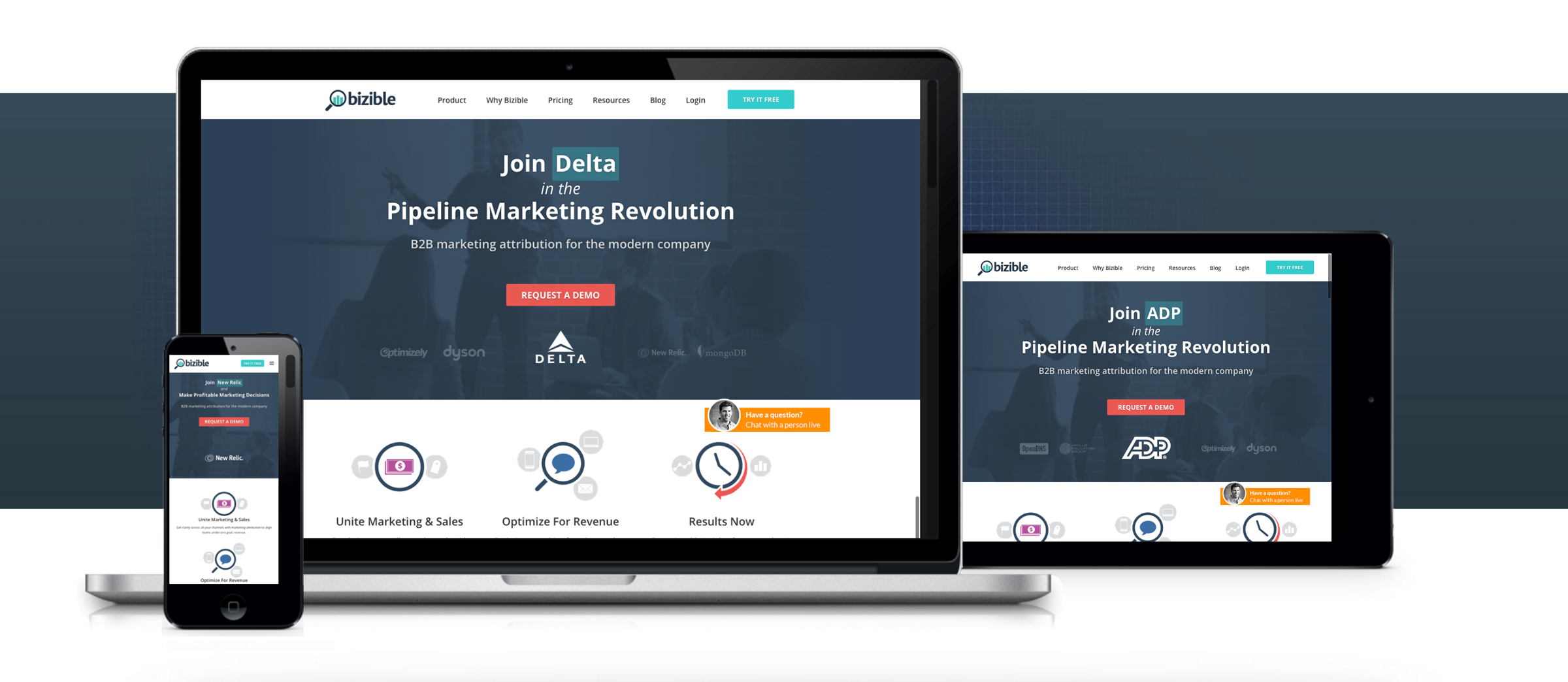Web Hosting: A Comprehensive Guide
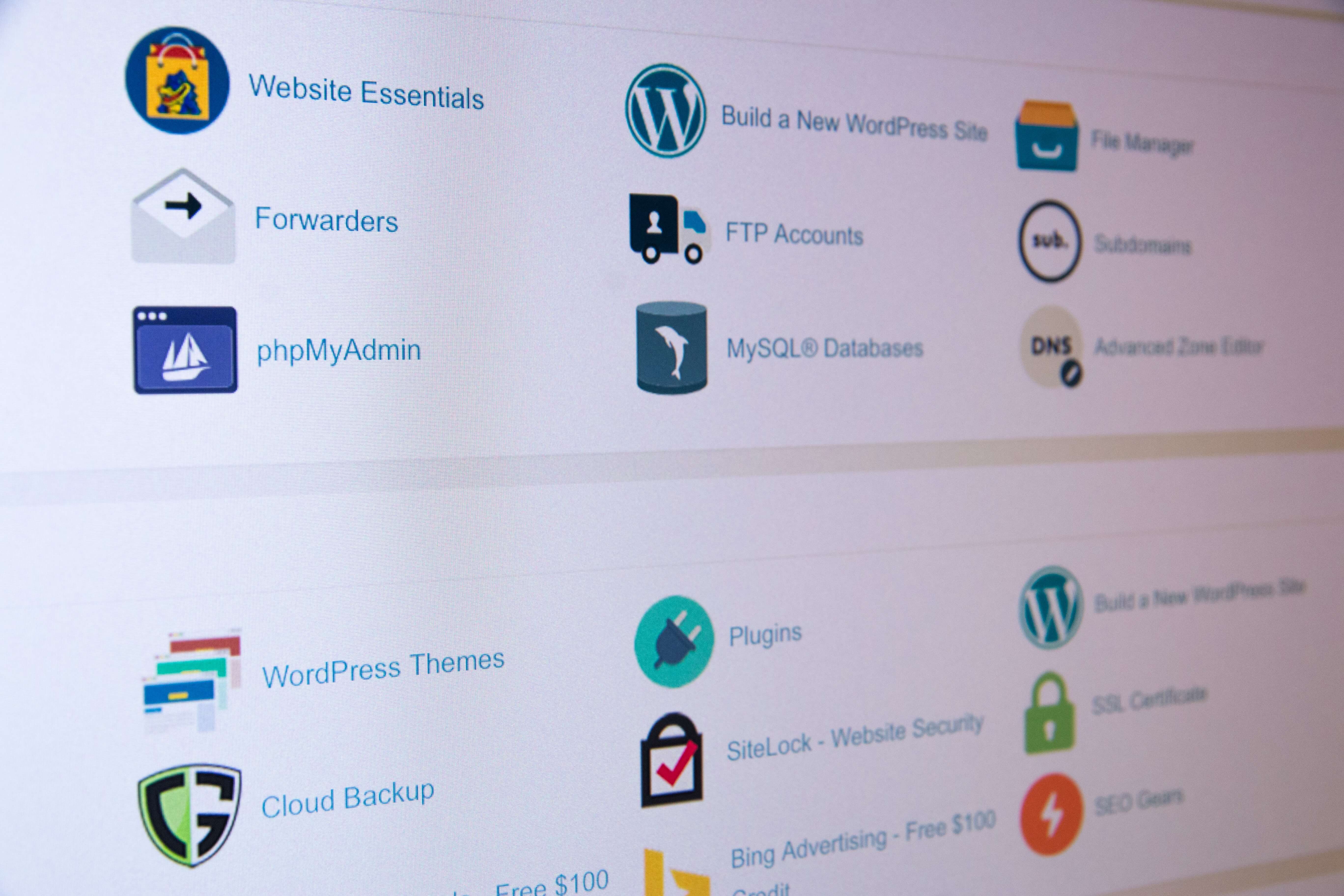
Web hosting is an essential component in establishing your brand, whether it's for personal or business purposes.
At first, only companies and universities used web hosting to share information. Now, it's essential for making websites. Having a website is beneficial as it makes you more visible, credible, and helps reach more people. Web hosting plays an important role in this process because it gives the resources needed to store and show your website to visitors.
In this comprehensive guide, we will cover a range of topics related to web hosting, including:
- The different types of web hosting,
- Factors to consider when choosing a web hosting provider,
- How to set up and manage your website, and
- Troubleshooting tips for common web hosting issues.
Web Hosting: Understanding the Different Types and Factors to Consider
Types of Web Hosting
Web hosting may look complicated at first sight, but don't be alarmed. Once you understand the three main types, you'll be well-equipped to make the right choice.
Shared Hosting
Websites share a single server, effectively splitting the server maintenance costs among users. Shared hosting appeals to beginners because of its simplicity. Users on the shared server share CPU, RAM, and hard disk space. Shared hosting decreases hosting costs, but has major drawbacks.
Virtual Private Server (VPS) Hosting
Website owners who need dedicated resources without a dedicated server typically use VPS hosting. VPS hosting is best for flexibility and scalability. Users can personalize their hosting environment with a secure and reliable virtual platform to store their valuable data. Website owners' biggest drawbacks are higher hosting costs.
Dedicated Server Hosting
Dedicated server hosting is where a website is hosted on a physical server that is dedicated solely to that website. This provides maximum control and resources, but it is also the most expensive option. Businesses that need high uptime and data protection should consider dedicated servers.
Cloud Hosting
Cloud hosting is a newer type of hosting that allows for unlimited scalability and flexibility. It involves hosting a website on a network of servers that work together to provide resources as needed. This is a good option for websites with unpredictable traffic or those that require high levels of uptime.
Factors to Consider
When choosing a web hosting provider, there are several factors to consider. These include:
Reliability and Uptime
Reliability and uptime are crucial, as website downtime can result in lost revenue and a poor user experience. Look for a provider that offers at least 99.9% uptime and has a reputation for reliability.
Customer Support
Customer support is also important, as technical issues can arise at any time and require prompt resolution. Look for a provider that offers 24/7 customer support and has a reputation for excellent customer service.
Security Measures
Security measures should also be considered, as websites can be vulnerable to cyber attacks. Look for a provider that offers SSL certificates, firewalls, and other security measures to protect your website and data.
Scalability
Scalability is important for websites that may experience growth in the future. Look for a provider that offers scalable solutions that can accommodate your website's growth.
Price
Price should always be a factor in the decision-making process. Look for a provider that offers competitive pricing and transparent pricing plans.
Choosing a Web Host
When it comes to choosing a web host, there are a plethora of options available in the market. However, not all web hosts are created equal. It is important to consider several factors before making a decision. In this section, we will compare some of the most popular web hosting providers and discuss the key factors to consider when choosing a web host.
Comparison of Popular Web Hosting Providers
Bluehost
Bluehost is one of the most popular website hosting providers in the market. It is recommended for its reliability and is often used as a managed WordPress hosting platform. Bluehost offers a variety of hosting packages, including shared hosting, VPS hosting, and dedicated hosting. Their shared hosting plans start at $2.95 per month and come with a free domain name, SSL certificate, and 24/7 support.
AWS (Amazon Web Services)
AWS (Amazon Web Services) is a highly regarded web hosting provider known for its robust infrastructure and comprehensive suite of cloud services. It offers a wide range of hosting options, including shared hosting, virtual private servers (VPS), and dedicated hosting. AWS provides scalable solutions and advanced features to meet the diverse needs of businesses. Pricing for AWS hosting varies based on usage and specific services utilized.
SiteGround
SiteGround is a web hosting provider that is known for its speed and security. SiteGround offers a variety of hosting plans, including shared hosting, cloud hosting, and dedicated hosting. Their shared hosting plans start at $6.99 per month and come with a free SSL certificate, daily backups, and 24/7 support. SiteGround is recommended by WordPress and is known for its excellent customer support.
InMotion Hosting
InMotion Hosting provides web hosting services that offer a range of hosting plans, including shared hosting, VPS hosting, and dedicated hosting. InMotion Hosting's shared hosting plans start at $2.49 per month and come with unlimited bandwidth, free SSL certificate, and a 90-day money-back guarantee. InMotion Hosting is known for its excellent uptime and customer support.
A2 Hosting
A2 Hosting is a web hosting company that is known for its speed and performance. A2 Hosting offers a variety of hosting plans, including shared hosting, VPS hosting, and dedicated hosting. Their shared hosting plans start at $2.99 per month and come with unlimited bandwidth, free SSL certificate, and a 30-day money-back guarantee. A2 Hosting is known for its excellent uptime and customer support.
Setting Up Your Website
Domain names are essential for online visibility. It helps consumers find your website or content, and a good domain name boosts trust and memorability. While it's possible to exist on the web without a domain name, integrating one offers increased control and credibility for a successful online venture. Here are the basic steps for setting up your domain name and hosting your site:
Registering a domain name
The first step in setting up a website is registering a domain name. A domain name is the address that people use to access your website, such as www.yourbusinessname.com. When choosing a domain name, it's important to choose something that is easy to remember and relevant to your business or brand.
There are different types of domain names, including top-level domains (TLDs) and country-code top-level domains (ccTLDs). TLDs are the most common and include .com, .org, and .net. ccTLDs are specific to a particular country, such as .us for the United States and .ca for Canada.
When registering a domain name, it's important to choose a reputable registrar. Popular registrars include GoDaddy, Namecheap, and Google Domains. Prices for domain names can vary depending on the registrar and the type of domain name you choose.
Connecting your domain name to your website host
Once you have registered your domain name, the next step is to connect it to your web hosting provider. This is done through the domain name system (DNS), which is a system that translates domain names into IP addresses that computers can understand.
To connect your domain name to your web host, you will need to update the DNS settings for your domain name. Your web hosting provider will provide you with the necessary information to update your DNS settings.
Installing a content management system (CMS)
A content management system (CMS) is a software application that allows you to create and manage digital content, such as web pages and blog posts, without needing to know how to code.
There are several popular CMS options, including HubSpot, WordPress, and Drupal.
HubSpot is a powerful content management system that scales with your business as it grows. It is known for its ease of use and flexibility, making it a great option for beginners. Joomla and Drupal are also popular options, but they require more technical knowledge to use.
To install a CMS, you will need to log in to your web hosting control panel and follow the instructions provided by your web hosting provider. Most web hosting providers offer one-click installs for popular CMS options.
Customizing your website
Once you have installed a CMS, you can start customizing your website. This involves choosing a theme, adding plugins and widgets, and creating pages and posts.
A theme is a pre-designed template that determines the look and feel of your website. There are thousands of free and paid themes available for most CMS options. When choosing a theme, it's important to choose one that is responsive, meaning it will look good on all devices, including desktops, tablets, and smartphones.
Plugins and widgets are add-ons that extend the functionality of your website. There are thousands of free and paid plugins and widgets available for most CMS options. Popular plugins include Yoast SEO, which helps with search engine optimization, and Contact Form 7, which allows you to create custom contact forms.
Creating pages and posts involves adding content to your website. Pages are static content, such as an About Us page or a Contact Us page. Posts are dynamic content, such as blog posts or news articles. Most CMS options have a visual editor that allows you to create content without needing to know how to code.
Managing Your Web Hosting Account
Once you have set up your website, it is crucial to know how to manage your web hosting account effectively. This includes accessing your web hosting control panel, managing email accounts, backing up your website, and monitoring website traffic and performance.
Accessing your web hosting control panel
The web hosting control panel is where you can manage your website and hosting account. It allows you to access features such as file management, email management, and website statistics. Different web hosting providers may have different control panels, but the basic functions are usually the same.
To access your control panel, you will need to log in to your web hosting account. This can usually be done through the provider's website or through a separate login page. Once you are logged in, you should be able to access your control panel easily.
Managing email accounts
Most web hosting providers offer email accounts as part of their hosting packages. This means that you can have an email address that uses your domain name (e.g. john@yourdomain.com). To manage your email accounts, you will need to access your control panel.
In the control panel, you should be able to create new email accounts, delete existing ones, and manage email settings such as forwarding and autoresponders. You can also access your email through a webmail interface or through an email client such as Microsoft Outlook.
Backing up your website
Website backups are crucial in case something goes wrong with your website. This could be due to a hacking attempt, server failure, or human error. Having a backup of your website means that you can restore it to a previous state if necessary.
Most web hosting providers offer backup options, but it is also a good idea to create your own backups. This can be done through your control panel or through a plugin if you are using a content management system such as WordPress.
It is important to regularly backup your website, especially if you make frequent updates or changes. You should also store your backups in a secure location, such as an external hard drive or cloud storage service.
Monitoring website traffic and performance
Website analytics can provide valuable insights into your website's performance. This includes information such as the number of visitors, where they are coming from, and which pages they are viewing. This data can help you make informed decisions about your website and improve its performance.
Most web hosting providers offer website analytics as part of their hosting packages. This can usually be accessed through your control panel or through a separate analytics dashboard. You can also use third-party analytics tools such as Google Analytics.
It is important to regularly monitor your website traffic and performance to identify any issues or areas for improvement. This can help you optimize your website for better user experience and search engine rankings.
Troubleshooting Common Web Hosting Issues
As much as we hope for a smooth sailing experience with our web hosting, there are times when issues arise that can cause frustration and panic. In this section, we will discuss some of the most common web hosting issues and provide steps on how to troubleshoot them.
Website not loading
One of the most frustrating issues that website owners encounter is when their website fails to load. There are several possible causes of this issue, such as server downtime, DNS issues, or website errors.
To troubleshoot this issue, follow these steps:
- Check if the server is down using a website monitoring tool like Pingdom or UptimeRobot. If the server is down, contact your web hosting provider immediately to report the issue.
- If the server is up, check if there are any DNS issues using a DNS lookup tool like MXToolbox or DNS Checker. If there are DNS issues, contact your domain registrar to resolve the issue.
- If the server and DNS are both working correctly, the issue may be with your website. Check if there are any errors in your website's code or if there are any broken links. Use a website debugging tool like Chrome DevTools or Firebug to help you identify the issue.
Email issues
Any business relies on email, and email issues can cause significant problems. Some of the most common email issues include emails not being delivered, emails going to spam, or email accounts being hacked.
To troubleshoot email issues, follow these steps:
- Check if your email account is configured correctly. Verify if the email settings are correct and if the email server is up and running. Use an email testing tool like Mail Tester or Email on Acid to test your email configuration.
- If the email configuration is correct, check if your emails are being marked as spam. Use an email spam checker like SpamAssassin or Barracuda to check if your emails are being marked as spam. If your emails are being marked as spam, make sure that you are not using any spammy words or phrases in your emails.
- If your email account has been hacked, change your password immediately and enable two-factor authentication. Contact your web hosting provider to report the issue and ask for their assistance in resolving the issue.
Security concerns
Website security is a critical aspect of web hosting, and any security concerns should be addressed immediately. Some of the most common security concerns include malware infections, brute force attacks, and DDoS attacks.
To improve website security, follow these steps:
- Make sure that your website is running on the latest version of the CMS and that all plugins and themes are up to date. Use a security plugin like Wordfence or Sucuri to scan your website for malware and vulnerabilities.
- To prevent brute force attacks, use a strong password and limit the number of login attempts. You can also use a security plugin to block IP addresses that have failed login attempts.
- To prevent DDoS attacks, use a web application firewall (WAF) like Cloudflare or Sucuri. A WAF can help protect your website from malicious traffic and prevent DDoS attacks.
Slow website performance
Slow website performance can be caused by several factors, such as server overload, large image files, or poorly optimized code.
To improve website performance, follow these steps:
- Optimize your images using an image compression tool like TinyPNG or Kraken.io to compress your images without sacrificing quality.
- Optimize your website's code using a caching plugin like WP Super Cache or W3 Total Cache to speed up your website's loading time. Minimize your CSS and JavaScript files and use a content delivery network (CDN) like Cloudflare or MaxCDN to distribute your website's content across multiple servers.
- HubSpot CMS automatically distributes and validates caches using a content delivery network (CDN). Therefore HubSpot users get improved website performance without the need for a caching plugin.
- Troubleshooting tips for common web hosting issues.
Error messages
Error messages can be frustrating and confusing, but they can also provide valuable information about what is causing the issue.
To troubleshoot common error messages, follow these steps:
- Identify the error code and search for solutions using a search engine like Google or Bing.
- If there are no solutions available, check your website's code for any errors or syntax issues.
- Use a debugging tool like Chrome DevTools or Firebug to help you identify the issue.
Web hosting issues can be frustrating, but they can also be resolved with the right tools and knowledge. By following the steps outlined in this section, you can troubleshoot common web hosting issues and keep your website running smoothly. Remember to always keep your website and email accounts secure and up to date to prevent any issues from arising.
Conclusion
Having a website offers numerous benefits, including increased visibility, improved credibility, and the ability to reach a wider audience. However, choosing the right web host is equally important as it can affect the website's performance and security.
In order to establish a successful online presence, it is important to take action and start your own website. With the tips and information provided in this article, you have everything you need to get started. Remember to choose a web host that meets your needs, set up and customize your website, and manage your web hosting account effectively.
By taking these steps, you can create a successful online presence and reach your target audience. Don't hesitate to take the first step and start your own website today!